Now I know you’ve heard of most of these apps before but do you know how experts in the blogging industry are using them to stand out and effortlessly manage their blogging careers whatever niche they are in, and how you can also use them to make your blogging journey and experience much better?
These are the secret tools you’ve been needing to take your blogging to the next level. They are the tools professional bloggers are using to leverage their blogging skills, make some of their blogging tasks easier and grow their traffic and followers. You too can start using these tools to make blogging easier for yourself and more seamless, as well as grow your audience whatever niche you are in and whatever type of blogger you are.
Table of Contents
WordPress
WordPress is one of the leading blogging platforms in the world and also one of the best blogging apps. Powering more than 30% of websites on the internet today, it is a reliable, all encompassing platform which can make a great home for your blog site.
One of the main reasons behind its popularity is that it comes with so many customization features and a massive selection of great looking themes to choose from for your website. It can also power almost any type of website from blogs to Ecommerce stores to business and agency websites, you can do it all on WordPress.
If you are not using WordPress yet, here’s a step-by-step guide to starting your own WordPress website using one of the best web hosting providers on the internet today Bluehost.
Buffer
This is an easy to use scheduling tool that can be used for scheduling posts for Instagram, Facebook, Pinterest and Twitter. This is one of my favorite apps because it lightens the burden of keeping up with all your social media accounts on a daily basis.
When you create your social media content in bulk and in advance, you can schedule the times that you want it to be posted and Buffer can do the posting automatically for you. This is available both on a free limited plan or a premium one.
Buffer even suggests good peek times for posting, and my favorite feature is that if you are adding hashtags to your post, it shows you how many hashtags you are left with out of the 30 count limit permitted by Instagram.
Tailwind
Tailwind is the best app for Pinterest posting and scheduling. As a blogger, one of my best and favorite sources of traffic has been from Pinterest and Tailwind not only allows you to schedule Pinterest content, but you can also join communities of other bloggers that can help you share your content and give exposure for your blog.
Tailwind also allows you to automatically spin and recycle old content at scheduled times, which is a great way to make use of your old content and make sure that it’s still getting traffic.
As if that’s not enough, you can also connect your Instagram account so that it automatically posts your instagram posts to Pinterest, gaining traffic to your Instagram account as well.
Planoly
Ever had many Instagram worthy pictures but wasn’t sure in what order to post them or how they’d look when they have all been posted? If yes is your answer, then you need to get yourself the Planoly app because it comes with that feature and also allows you to visually plan your content and have an idea of how it will look like when posted.
Planoly eases the burden of posting to your social media content by letting you schedule your content and set reminders for when you want to post your posts. Now you don’t have to miss those optimal posting times!
When talking about blogging apps or best apps for bloggers you can’t forget Pinterest. One of the best-kept secrets among bloggers is the power of the Pinterest platform in growing blog traffic. Pinterest is a visual-based search engine and social media. It is one of the best platforms to leverage blog marketing and get traffic to your blog.
With well done and appealing pin graphics your content can go viral and be shared by multiple other Pinterest users who can repin your graphics and help you to get visitors to your site. You can also join multiple group boards with other bloggers in your niche and help to share each other’s work through repinning.
If you haven’t been using Pinterest for your blog, now is the time to start looking into how the platform works! And if you’re a YouTuber reading this, you can use it for your channel as well.
Amazon
Amazon is the best place to find all your blogging equipment. From planners, vlogging cameras, electronics, office equipment, clothes – if you’re a fashion blogger and other miscellaneous products; you can find it all on Amazon.
What has made Amazon a leader in the industry is the fast and efficient shipping. You can order something and get it delivered as quickly as the end of the day if you’re in the countries like the US.
So if you’re a blogger, this is one you need to have for easy access to get equipment and physical things for your blog.
Etsy
Etsy is also another great marketplace for bloggers. Initially it was mainly for homemade crafts but the platform has diversified so much and now you can find some incredible things on the platform.
Some of the things you can find on Etsy are digital products like Instagram story highlights, YouTube channel and blog planners, branding resources, merch, and many other things that can be helpful to your blogging career.
Etsy is a neat place to find some cool products you wouldn’t find on other platforms because it caters for both digital and physical products.
Evernote
Evernote is a handy note taking app that is great for those random blog ideas that pop up at random times and for writing while you are on the go. It’s also a good app to store all your random notes in one place for easy reference.
You can also collaborate with other people for writing as well as other related projects.
TikTok
Tiktok is a new social media platform that has been popular among the gen Z, but it has also started attracting an older audience. It’s been a great platform for those looking for virality and to reach a new audience.
With a feature to link your Instagram account and website or YouTube link, it’s a great way to get free traffic to your content and grow your followers.
It’s also a platform you can use to start your blogging career, with Tiktok as your main platform and short videos as your content. You don’t have to be an expert at editing videos as the platform is designed to be beginner friendly and make it easy for anyone to make cool videos without being tech savvy.
Mailchimp
Email lists are to bloggers what client lists are to a traditional business. Mail chimp is an email service provider that is great for collecting and managing a list of subscribers. It allows you to collect up to 2000 email subscribers on their free plan and from $15/month from 2001 subscribers onwards.
It’s a great blogging app to use collect emails and manage an email list.
Mailchimp also comes with an e-commerce feature with tools that can help you manage your Ecommerce customers and activity.
Twitter is another social media platform with a supportive community of bloggers who like you are also looking to grow their blog traffic and followers. There are many threads you can be a part of and many hashtags that you can use to reach more people, network with other bloggers and attract traffic to your blog site.
Some of the most popular threads to participate in are #Shamelesspromosaturday, #writerscommunity, and #writerslift. They are the most popular hashtags among both bloggers and writers. They are also a great way to meet and network with other bloggers in your niche as well as other niches in the blogging industry.
Fiverr
Fiverr is a marketplace for freelancers. You can list your skills on the platform and get paid for services and work you’re good at. You can also outsource some services like writing services (for when it gets overwhelming!), video editing services and other brand related services like marketing and graphic design you may need for your blog.
Instagram has become one of the most popular platforms to start a blogging career. It’s a visual social media platform that a lot of content creators and influencers have built successful careers on.
It’s a great way to become an influencer and do visual oriented blogging. Recently instagram added features like Reels and instagram tv which are features previously exclusive to YouTube and Tiktok. Now because of these features, you can create different types of content on the platform.
Instagram is a great platform to build a community and redirect that community to your blog site or even monetize the following through brand sponsorships. So if you haven’t been leveraging the platform it’s high time you started!
Facebook is one of the biggest social media platforms in the world today. With millions of active users daily, you can leverage the power of the platform to grow a community through a public page or a Facebook group. You can then redirect that community to your main content’s home, whether that’s a general blog site, YouTube channel or other social media platforms you blog from.
You can also join other Facebook groups to find and network with other bloggers as well as sharing your content with new people. Facebook has been a major source of traffic for this blog and it can be that for you as well!
Youtube
I’m pretty certain if you’re reading this you’ve watched at least one YouTube video in the last week or two, if not many videos! YouTube is is owned by Google and is a very popular video based search engine and social platform.
There’s so much content on YouTube that you can almost learn any new skill you can think of from watching YouTube videos, including blogging!
You can also start your own channel where you share your lifestyle, your skills or any niche that interests you. It’s a great way to diversify your streams of income and earn another source of income if you can be consistent with it.
Another use for YouTube is finding content ideas, whatever is popular with YouTubers on the platform, you can take that and make similar content that is uniquely your own.
These are all great blogging apps that are being used by professional bloggers and influencers to efficiently manage their careers and grow their reach. If you aren’t using some of these it’s high time you started using them so you can make the most of your blogging journey.
Which blogging apps do you already use and which ones do you need to start using? Let me know in the comments below!
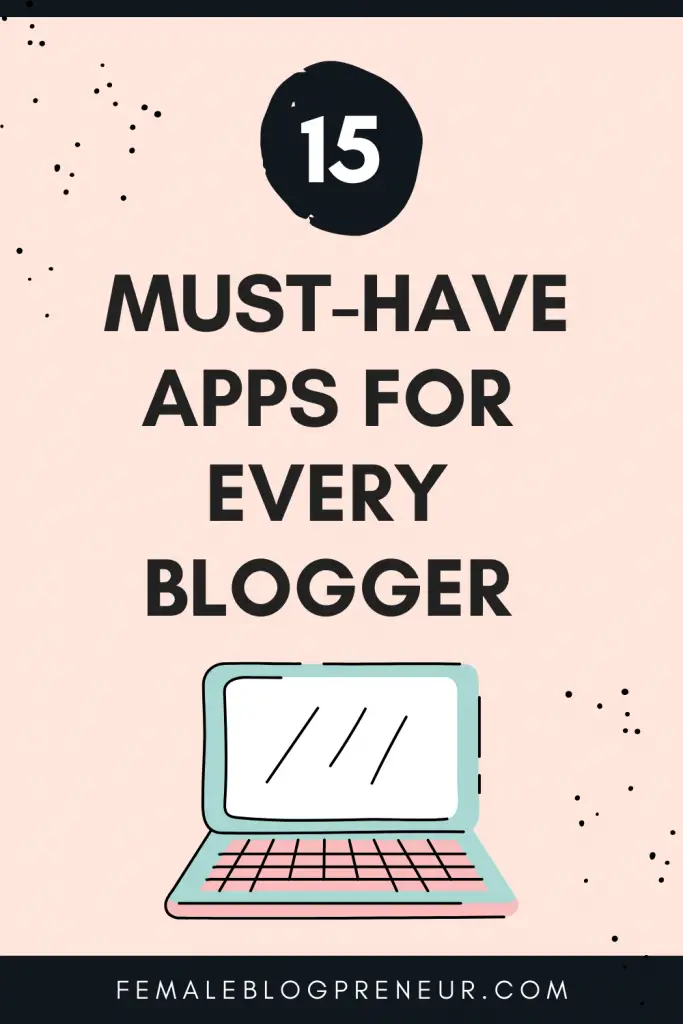

I love Instagram, Pinterest, and Facebook but I keep thinking I should look into Tailwind to manage them all! xo Nipa
Tailwind is definitely a great investment for your blog! It’ll make managing your Pinterest account so much easier. Let me know how you find it! 🙂
This is such an amazing list! Well done!
Thank you for stopping by Christa! x
Thanks for that, will definitely try the scheduling ideas
Great post! I have heard a lot about evernote so i’ll definitely check that out!
It is a helpful app to have!
Great post! I didn’t know about Tailwind and Planoly… Will check them out. Thanks for sharing!
Thank you for sharing these! I’m getting more serious about my blog decided here recently. I love blogging and now I miss it, so it’s time. I need all the help I can get.
I love this post! So comprehensive and full of valuable information. This will need revisiting in the future for sure!
Thank you for reading!
Yup, these are important platforms to promote your blog. Thank you for sharing.
They are, thank you for stopping by! 🙂
I love Twitter for networking and threads! I’m getting some traffic from it, where I get very little from search engines, probably due to my micro-niche.
Evernote is one app I really love for noting down projects. And I might give Planoly a try because I’m often clueless when it comes to Instagram updates.
Nice post! If I can give a small bit of advice, I would bold the names of the apps in the post when you introduce them (the subheadings) so they stand out more.
Great post!
– Lu
I have most of these apps but I have never used buffer or tailwind. Instead I use HootSuite which is another great platform for sharing content and also has a automatic post feature. Is it easy to use tail wind?
Hootsuite is also great for scheduling, I just find Buffer easier to use. Tailwind takes a bit of working your way around but once you get it you’ll find it easy to use. If you figured hootsuite, you’ll be fine on tailwind! 🙂
I am relatively new to the blogger world, so this post is extremely useful for me. I didn’t even know about some of the apps, specifically buffer and Tailwind. Thank you for sharing! 😊
So glad you found this helpful! Yes Tailwind and Buffer are game changers!
It’s oddly satisfying to know that I have most of these apps, like I succeeded haha. This is a really great post, those app are super helpful for bloggers !
That’s awesome! I’m sure you’ve seen a difference in your blogging since you got them! 😉
Thank you for this. I hadn’t heard of some of them.
Some great suggestions. Looking into FIVERR as sometimes as you mentioned blogging alongside just life is overwhelming at times. Having someone else do a job can really take the light off And to know there in one space makes the process easier.
Great post – I’m definitely trying out a Tailwind!
Wow fab post! As a new blogger, I found this really useful! I’ve never hear of Planoly but I will certainly be downloading it! x
I didn’t know about buffer I’m currently using later but I only use it for Instagram I scheduled my pins manually on Pinterest has work good for me so far I’m checking buffer !!
OMG Tailwind sounds amazing!
Katie | katieemmabeauty.com
It’s great. You should try it out 🙂
Love your suggestions! I think I may give Buffer a try!
Wow, there is so much Information here! I have a few, but the more popular ones like twitter, fb, ig, and pinterest. I find it so hard juggling them all, but I am a beginner and hope to find an easier way down the road. Thanks for these, I had not heard of some of these that I will certainly look into for my blog.
So happy to find I have most of them (or something similar). Especially the WP app and Evernote are lifesavers to me.
New to blogging and am using almost all of the tools you’ve listed. I took a course on blogging that includes most of the tools listed. Definitely glad to have taken a course or I don’t think I would’ve known about most of these. I keep seeing Tailwind mentioned but haven’t tried it yet. Does it only do Pinterest?
Great list! Thank you! I hadn’t heard of a couple
I completely agree with all of this! I love Buffer, it’s one of my fave social media scheduling platforms to use xx
http://www.dellalovesnutella.co.uk/
This was very interesting. While I use most of them there were some on here that I didn’t expect to see. And I just might have found a new social media scheduler to use. I signed up for the free trial for Buffer so let’s see how it works out for me. Thank you so much for sharing this.
Really useful — I’m going to check out Tailwind as that sounds really useful! Thanks!
This is so helpful, a great post 😊! Twitter and pinterest has been really good for me.
These are all fantastic apps! I love Pinterest, WordPress and etsy!
Mailchimp is always the unsung hero of blogging. It’s what acquires a targeted audience that has opted into listening to you. Don’t forget to include analytics for your social media platforms. While you are present on many of them the analytics can show you where you are getting the most traction.
This is a great lists of apps that are improving to those of us who blog. Thanks for sharing!
Great post. I think I should try tailwind. Thank you for sharing a useful list of apps.
That’s a great list. Covers a lot! I have never heard of Fiverr before so I will be looking into that! Thanks for sharing!
I heard so many things about TikTok! Will try it once I build some confidence haha
I have been feeling pretty unmotivated to get on Twitter, however I do think it’s a great platform to connect with other bloggers like you mention. Very great resources you listed here!
These apps are so awesome! Several that I’ve never used! So, thank you. BUT- you forgot CANVA!
I used to love Buffer but once Instagram changed that you can only use apps to publish to business accounts, I stopped using it. And the only reason I still use Tailwind is for my smart bio on Instagram, otherwise I would cancel it. I also use Planoly for planning the layout of my grid. This is a great list with some apps that I haven’t tried, yet. Thanks!
Good list! I might have to take a look at Buffer and see if it’ll help me.
I have heard so many good things about Tailwind, but I’ve never actually gotten around to downloading it. Maybe I’ll finally stop being lazy and get it. Maybe then Pinterest won’t be so hard! Thanks for the tips!
I went through this list and made note of the few ones I am missing – glad to see we’re doing something right though! Sometimes the amount of apps is overwhelming – this helps you see what you actually need and what you don’t!
This is a great list! I agree with all of those apps. It’s awesome how many tools there are available!
This is a great list! I guess I know I’m on the right track because I use pretty much all of these tools xo
Great post! I definitely agree with you on Twitter m. It has helped me grow my blog so much.
Totally agree with you on this post, I don’t have all of these but will check them out 💗 Twitter and Instagram are deffo my main source of views and I love having the WordPress app to check up on things. Etsy is my go-to shop at the moment, thank you for sharing xx
Yes to all of these!!!! I am very intrigued about the buffer app, definitely going to download and give it a try. Thanks so much for sharing all of these 🤗
Sometimes is too much for one person.. I currently use Twitter, Instagram (which I didn’t want to) and WordPress . At this moment I’m good but sometimes it’s too much for me to handle everything by myself.
Cata 🎄🍬🎅🏾 http://beautyofcafe205.blog/
Good list, thank you! I agree with most of them, I have to say that I have been very impressed with Tailwind, especially their “create a pin” feature where it will automatically generate a bunch of pins to choose from.
Before I used that I always was spending a lot of time on Canva, which is a great application, but it obviously takes more time than just choosing a computer generated one!
Karen from Our Carpe Diem | https://OurCarpeDiem.com
I use a lot of these but not all and some ive never heard of. Thanks so much
This is a great list. I was just about to start looking into scheduling so it really helped. I haven’t heard of a couple of the apps so it gives me something new to look into.
Very great insight, I’m really gonna try out Tailwind, every blogger needs all the social media resources they can get. Thank you.