When it comes to getting the most out of your blog, you may consider me an activist, and here I come now to discuss how to turn your blog into a book.
Writing a book from scratch isn’t child’s play. The same goes for owning a blog and managing it effectively.
This is because writing a book from scratch is a tedious process, but if you’ve got some content on your blog, you’re a potential book author, and this post is here to inspire you to consider that.
From the array of topics you’ve already written over the years or months you’ve spent blogging, did you know how easy it is for you to turn your hard work into a book? Well, you indeed have done the heavy lifting by already having well-written blog content in place. Now it’s time to turn that content into a book that will improve your credibility and establish your expertise.
Table of Contents
Why should I care about creating a book?
Good question, and for the extra trouble you might find while creating your book, I knew you’d need a convincing reason why you should care about making one, especially from your already written blog posts.
Here are some reasons you should write your book around the content you have written blog posts about.
Having a book expands your reach as a blogger
It’s become a norm with bloggers nowadays to create an eBook and use it as a lead magnet.
So, you can use the book as part of your blog marketing strategy so you can grow your audience and get new viewers, in addition to improving your audience retention.
Being an author establishes your expertise
An eBook you created can serve the purpose of a portfolio to showcase your experiences, just as your blog would.
Having a book will show people that you know what you are talking about and can be trusted as an expert in your field.
Blog Monetization
If you’re looking for another stream of passive income for your blog, creating an eBook is a great idea to consider.
An ebook is easier to sell than a physical product because it does not require shipping and handling costs. So why not add that extra source of income to your blog?
Position Your Blog Offline
Typically, readers need to save a particular page from your blog within their browsers or print it out for them to be able to see your work offline.
But if you bring the entirety of your blog or parts of it together as an eBook, you are making it accessible to your audience offline as well.
Accessibility
You’ll make it easier for people to visit a particular piece of content you have on your blog with just a scroll through an ebook instead of endlessly navigating page-by-pages on your blog looking for content to read.
Creates a loyal following
Your blog could be considered a master resource for your ebook’s content and act as an incentive to have readers return to your blog for more insights.
Step-by-Step Tutorial To Convert Blog Posts Into A Book
There are many reasons and benefits associated with creating a book out of your blog content. Now that you’ve gotten the reasons why this is something you should be considering let’s get into the how.
There are many routes to take when turning your blog into a book. These include writing the ebook yourself, hiring someone to handle the book creation task, or using blog-to-book conversion software.
If you have experience creating written content, then you are more than capable of putting together an ebook since you know your content topic in and out.
If you are wondering about the proper steps you should follow so you can get things done, below is a simple step-by-step guide you can use to get your blog converted into a book.
Step 1. Find Book-Worthy Posts
In converting your blog posts into a book, chances are that you may decide to be selective and choose to use only the best or most organized posts that are fit for the job.
So, you may give Google analytics a try if your goal is to filter the posts to be used for your blog to book conversion based on their analytical performances and the views they’ve got over their time.
Or, you may choose to filter your posts based on their respective categories, relevance to your book context, and user engagements/comments, etc.
The idea here is to have a collection of content that would fit your book’s context.
Its preferable to pick content that is evergreen. Here is a guide that will help spot what kind of content can be classified as evergreen.
Step 2. Copy and Paste
Whether you choose to write online using Google docs or decide to go offline using any of your preferred writing apps, you’ll certainly be good to go, I guess.
After careful selection of your book-worthy content from your blog, it is time to copy them and paste them to your word editor.
Also, you need to collect your images and get them inserted as you move down the pages, or gather them in a folder and insert them when you are done with the text part.
After you copy and paste your content, you now want to restructure it so that it flows in a meaningful chronological order that is fit for a book.
If you are going to sell your book and not use it as a freebie lead magnet, you will want to add extra content that isn’t already available on your blog. This is called a content upgrade.
The extra value and content should be worth your audience spending their money to purchase the content upgrade. So the key is value, value value.
Otherwise, your audience will feel betrayed if the value you provide is content they can already find on your blog for free.
So while for this method, you are getting more of your book content from your blog, the book should offer a content upgrade that your readers won’t be able to find on your site for free.
Step 3. Bring Forward Your Table of Contents
After placing your text and images, the next step in creating your book is to map its content so that your readers can easily jump from one point to the other through the table of contents.
Since every blog post has its title, that will suffice for the table of contents. You just have to make it reflect with the respective pages or content it is mapping.
Don’t forget to ease the reading flow by adding chapters within your book.
Step 4. Add the Miscellaneous
Besides the basic contents of your book, there are some other things you may want to include before you finalize your book.
Below are some of the things you should consider including in your book.
– Book cover page
– Page numbers
– Usage instructions or guide
– Glossary of terms
– Introduction or preface
– Author bio
– Copyright statement
– Header and footer notes
– Dedication
– Acknowledgement etc.
Step 5. Read and Review
A lot of people may find it easy to write, but they tend to get frustrated when it comes to making the appropriate corrections.
However, this is another crucial part of your book, so you can’t escape it. If you want your book to be free of errors and mistakes, then this is important.
Start by reading the content and inspecting it for every possible error. You may have missed these while writing your blog and when you were copying and pasting to your text editor.
You can even hire an editor or ask one of your loved ones to proofread the content for you.
Take some time to make a few tweaks in your book, so you can make it evergreen.
Below are the points worth noting;
– Eliminate time references that showcase dates or days such as “the previous week,” “last month,” “until we meet next time,” and so on.
– Get rid of redundant points to help improve the readability without making a derail from the main context.
– Check for grammatical errors and mistakes, including punctuation errors.
-Where there are links you don’t want to include or want to update, you shouldn’t forget to do that.
– Don’t forget to remove user comments and other content typically found in a blog post. These are most likely irrelevant in a book.
Step 6. Format your Book
After reviewing and making the necessary edits, you are now at the point of completing your book. You’ve made sure your book’s text is free from errors.
Now you make the finishing touches, and here are some of the things to do;
– Check that the page numbering is correct.
– Select the appropriate font size and style.
– Use your desired page borders.
– Select your exact page layout.
– Take care of the line spacing, text alignment, bullets & numbering, and format your headings as well.
Get some feedback from a small circle of people about your book and be open to constructive criticism.
Step 7. Publish your Book
When you are satisfied with the work done, it is time to hit the save button. You can save it as a pdf and as any other format you deem fit. But make sure you have it in pdf format first.
You should also retain your Doc file so that you can make timely corrections and updates when the need arises.
Now it’s time to publish your book on your blog for an easy download. Give it out as an incentive to email list subscribers, or bring it forward to potential buyers.
Wrapping Up
Converting your blog posts into a book has several methods of approach, and if you are looking for a method that can help bring your creative juices in position and help you get to realize how good of a book creator and publisher you are, then doing it using the above steps would be your best bet.
Like I mentioned earlier, you may choose to hire an expert to help you turn your blog into a book in a professional and deserving way.
Or, use the online blog to book conversion tools out there.
Few that have a great deal of credibility and can try out are; Kotobee Author, Zinepal, and Blog2print.
In case you are on WordPress, several plugins can help get things done on your behalf. All you’ll need is to cross-check your book and make the appropriate corrections to make it finalized, and within a short time, you’ll have your book ready for your readers.
So far, so good, there you go, all that you need to turn your blog into a book, and you don’t have to worry about writing a book from scratch.
Wanna write your very own book and be on your way to becoming an author? Not sure how to start? No problem, I have written this step-by-step book guide to becoming an author. Start writing your book today and achieve your goal of being an author using the book below:
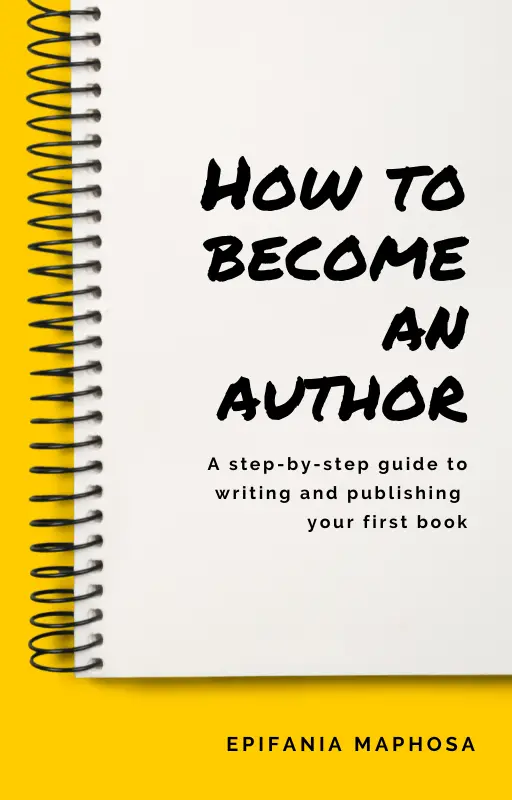
Have you ever tried converting your blog onto an ebook?
Let me have a sip of coffee and read how your blog conversion to book process went for you. Let me know in the comments below!


This is so interesting and I’m glad to have come across your blog. I’ve been wanting to write an ebook for a while but I’m not sure how to start. Never knew you could convert your blog into ebook.
I would like to start my ebook from scratch, what platform/app would you recommend?
This is an interesting post. I’ve considered doing this but wasn’t sure how. I have a blog but haven’t written a book yet, though I know it is crucial for further exposure of course. I will take your tips into consideration thank you!
I’ve been thinking about turning some of my posts into a short ebook for a while now. This post will definitely help me in doing that! It has also made me think more positively of it. Thanks!
Great post! I’ve often considered writing a book, but wasn’t really sure where to begin. Thank you for giving me a starting point!
Wow, I love this idea! I have pinned it for later reading. Thanks for sharing. 🙂
This is such a smart idea! Thank you. You are right! We’ve already done much of the heavy lifting.
I don’t have enough content yet, but I will definitely keep this in mind as my blog grows.
I’ve never considered creating a book from my blog posts until now! what an amazing idea to expand a brand. Your step by step guide here is very helpful.
I love how you laid out a step-by-step plan to creating an ebook from blog posts! I can’t wait to try it!
This is a very interesting concept, very Carrie Bradshaw-eque. I’ve never considered turning a blog into a book but it’s definitely got me thinking about where my website is heading… Excellent post! Thanks so much for the tips on a different type of writing!
Bri Cruz
There is a wealth of information in this post! I appreciate the link to deepen my understanding of evergreen content. I’m new to blogging, so it will be a while before I can consider making an ebook…but some day, fingers crossed.
I have a goal to create a book of resources for the beginner blogger by the end of the year. I definitely believe that creating a paid product such as a book is a great way to build up your reputation as a expert blogger.
Thank you so much for sharing.
xo Erica
This was a great post Epifania, I never thought about going from blog to e-book in any way and I think, with all you said about how it can be helpful to a blogger, I am going to have to give this a shot!
Oh wow, this is such a good idea – and this guide is so well written!
This has given me lots to think about, thanks for sharing and the encouragement. Helen 🙂
Glad you found it helpful Helen! 🙂
Wauw never thought of doing this to my own blog! But I absolutely love the idea! Going to give it a couple more thoughts, but this sounds like such a good thing to do!
xoxo Annaleid
http://www.actuallyanna.com
That’s an amazing idea! I’ll surely try it out in the future! Thank you.
This is a good guide. I had my blog published into a book last year. I was grateful with the experience. But I’m looking for a strategy to market and sell it.
Well done for doing that Fadima! You can check this (https://gum.co/NpzHs) out for tips on how to market and sell it! X
I absolutely loved this read! I’ve been waiting to write an ebook and although I might not make one for my blog anytime soon this definitely gave me some things to think about.
Glad it helped Kayla!
A very detailed guide. Writing books can help you become an authority in your domain. You can endorse your skills with your books. But often we fon’t get the time to write a book from scratch and that’s where our blog posts come to rescue. Thanks for sharing these tips.
Yes, that’s very true Madiha!
Well written, I do publish kindle eBooks, and this is one of the method I use in creating my books. Thanks for sharing this helpful guide!
Hey John! Yepp it’s a great idea. It’s great you’re already implementing it!
I did it the opposite. I wrote the book first (1990’s Little Red Riding Hood), and now I’m trying to build a platform/following on the blog using snippets and sneak peeks, It would be nice to gather a following for publication (it’s at the editor…again… lol and 🤷♀️). Some great tips regardless of which comes first the book or the blog!
Whichever way you did it is fine, there’s no formula to it. Thanks Aspen!
I don’t think I have enough to write a book yet but I’m definitely going to refer back to this down the line! And you’re right, we write a lot of good content and it should be easy enough to compile as a book later. Thanks for sharing x
Once you have more content, it will definitely be easier. But its an idea you should keep in mind 🙂
This is so interesting! I’ve never considered my blog becoming a book!
Yepp it definitely can!
Thank you for this! As a food blogger, I have definitely thought about publishing a cookbook but I wasn’t sure the best way to go about it. This will be a great reference when it is time.
A cookbook is a great idea, Heidi. You should go for it!
Really lovely tips, I never thought of this possibility
Thanks for sharing
You’re very welcome! 🙂
Such a great post! I’ve been hoping to get more ideas & I also want to focus on creating ebooks!
Thank you, Nina. Do some research. You can find lots of great ideas from places like Pinterest, Youtube or Tumblr. Hope that helps!
I love this idea! I’ve always wanted to write a book, and now that I’m writing more blog posts that are close in topic, this may be the perfect way to write my ultimate guide on the subject of life purpose. A blog post on the subject would be too long, but an ebook would make sense. Thanks for the tips!
That sounds like a great topic that I think we all need to learn about. Glad you found the tips helpful!
This is such a great idea! I love the idea of using content that you have already written to bring even more value! Thank you for sharing!
That’s right Amanda! And it’s my pleasure! Thank you for reading!
This is really interesting and potentially very useful for me! I am writing a series of blogs covering my musical history which looks at the different records that captivated me, as well as looking at the social and cultural landscape of the time. I think I can see where to add more content and I will definitely be returning to this post if I decide to take it any further.
Thanks for a really interesting post.
That sounds like a cool project David! Glad you found this post helpful.
It never occurred to me to publish my blog as a book, but I really like this idea! Even just to keep for myself as a souvenir, should I ever decide to unplug from keeping the website. Thanks for all of this info and instruction!
Hey Kris! Glad you got something new from this. The idea of even keeping it as a souvenir is a good one!
These are some very good tips. I had never thought of doing this with a blog post.
After reading the entire blog i get a best guide i ever seen, epifania!
You really deserves a hats off for this amazing guide. I am going to bookmark it for all the future reference.
Thanks a ton for sharing it.
Have a best day!